JDBC with MySQL
JDBC stands for Java Database Connectivity is quite a way that helps Java Users to interact with many versatile Database. I am going to show you the connectivity for JDBC with MySQL because both are Open Source in terms of using it.


Software Requried:
- Java JDK.
- Xampp or any other application that let’s you interact with phpmyadmin to create a database.
- MySQL Connector for JDBC Connectivity.
Steps for JDBC setup
- Download and Install Xampp or Laragon.
- Download MySQL Connector and follow below steps.
- Extract the file.
- Paste the mysqlconnector.jar [Your Drive]\Java\jdk[version]\jre\lib\ext
- Right Click on mysqlconnector.jar and GOTO properties.
- In Properties Look for Unblock Button, If not found than go for Coding.
Note: [Your Data] Square Brackets are your Environment Setup.
Source Code:
imort java.sql.*;
class JDBCEX {
Connection con;
Statement st;
ResultSet rs;
public JDBCEX() { //Constructor
try {
Class.forName("com.mysql.jdbc.Driver");
con = DriverManager.getConnection("jdbc:mysql://localhost:3306/[YourDatabase]");
//There should be a database named as test in your phpmyadmin.
System.out.println("Connected Successfully");
st = con.createStatement();
rs = st.executeQuery("Select * from [YourTable]");
//There should be a table named as test1 in your database test1.
while (rs.next()) {
//Keep Some records in table to run this code.
System.out.println("RNO : " + rs.getInt(1) + "\nNAME : " + rs.getString(2) + "\nAddress : " + rs.getString(3) + "\nEmail : " + rs.getString(4) + "\n");
}
} catch (Exception e) {
System.out.println(e);
}
}
public static void main(String args[]) {
JDBCEX test = new JDBCEX();
}
}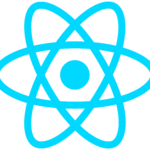


Leave a comment
The content is good.