Android Setup
Below Link Contains… (For Windows Only )
- Android Studio Dolphin
- Supported Gradle Version Inside Self Extractor
- Required SDK with API 32/33
- Emulator Lollipop only. (Better for 8GB Ram PC)
For installation:
- Click on Android Button below.
- You will be redirected to Mega.
- Click On Download (2.76GB) and wait for completion.

- After completion save the file where you require.
- It is Self Extraction setup choose folder where you want to extract.
- Locate studio64.exe into your extracted location/AndroidStudio/bin/
- Double Click on studio64.exe.
- If asks Choose [Do Not Import] for previous settings.
- Wait for Setup Screen.
- Choose Custom Option for Installation Selection.
- Choose SDK already inside Extracted Directory.
- On Welcome Screen goto Customize and select All Settings
- Find Gradle and Set Path to extracted location of gradle given in zip. Press OK
- That’s It. Now Goto Projects and select New Project.
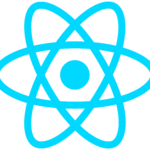


Leave a comment